
Content creation is smarter, faster, and more scalable than ever before in the AI era. AI is reshaping how content is planned, created, and delivered in 2025. From writing and editing to design, video, and automation, creators now use AI to save time and maintain quality. In this blog, we explore ten of the most powerful AI tools built to support content creators across every stage of production. You’ll discover what each tool does best, who it’s for, key features, pricing, and what to expect before adding it to your workflow.
Copy.ai helps with fast social media copywriting
Copy.ai helps writers bring content into campaign readiness and across platforms in minutes.. It has over 90 adjustable formats that allow users to create product descriptions, headlines, social messages, and ad promotional messages, so that they do not have to initiate a process afresh. It has built-in editing inside documents, custom workflows, and plagiarism checks as well, so it can act as a whole copywriting tool pack.

Copy.ai can be used by content marketers and social media teams to help them retain brand voice and accelerate content repurposing. Numerous users testify that they are more productive, particularly when working with strict deadlines in publishing. Nevertheless, the text generated by the AI does not always correspond to reality and might need human verification. There exists a free plan with premium plans starting at $49 per month.
Canva’s AI tools help non-designers create graphics faster
Artificial intelligence reinforcement has made Canva easier to access for graphics design. It has text-to-image synthesis, Magic Media on video, and AI-optimised photo editing. These products are used to enable marketers or educators, or entrepreneurs to develop branded images within the fastest time possible without needing to be educated about design. The feature that saves hours of manual editing is its drag-and-drop-based editor, along with intelligent design proposals. It looks professional with very little effort on the part of small teams. Simple forms of image generation are fast, but more complex edits or special illustrations can still necessitate the intervention of a human being. Canva has a free subscription, and the paid plans cost at least $120 per year.
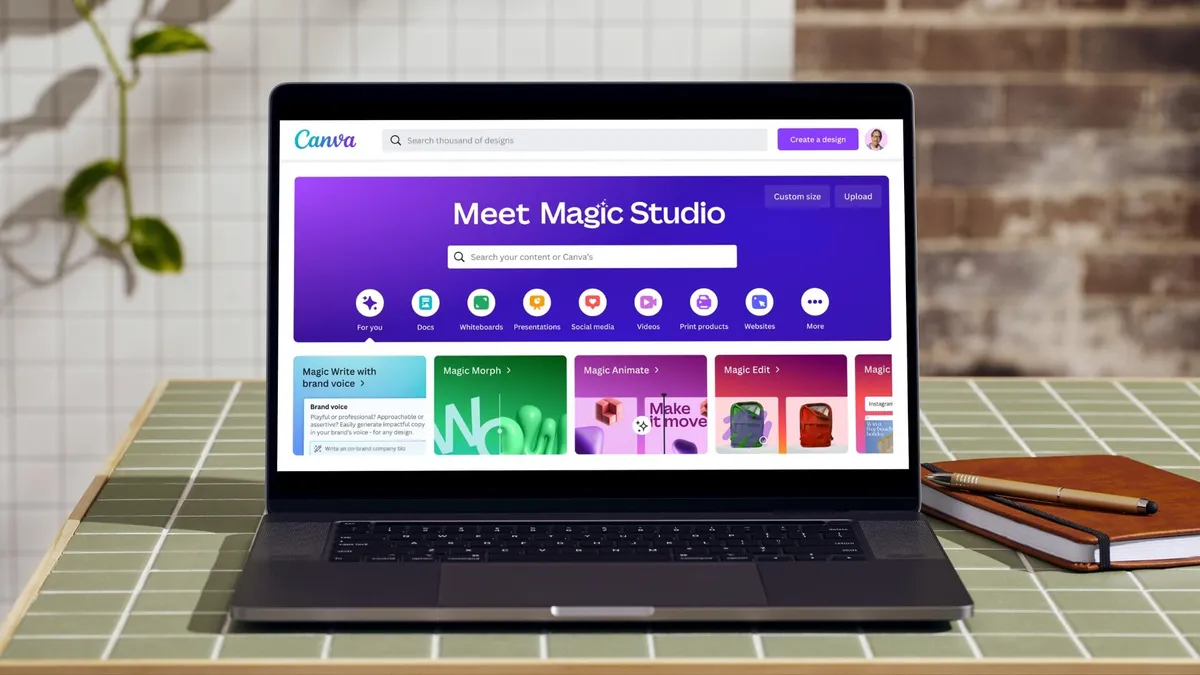
InVideo simplifies script-to-video production
InVideo allows one to convert written texts into full-fledged videos with the help of AI, stock media banks, and voice cloning. It is the ideal one for YouTubers and short-form content creators who also require speed and turnaround without compromising quality. InVideo also offers the possibility to translate subtitles, provide multilingual voiceovers and expand globally. Many users would recommend it due to its simplicity and convenience of use, even in situations where the individual is alone or does not have professional gear. Nonetheless, browser support is not always supported, and some programs created by AI might require human revision of their scenes to be visualised properly. It has free entry and higher packages beginning at $28 monthly.
Synthesia makes avatar videos easy to build
Synthesia gives its content creators options to compose AI-generated avatar videos through a mere upload of a script. The site includes more than 140 languages, and it is used by teachers, product developers, and marketers. Teams are able to magnify video content instead of giving actual coverage using virtual presenters. It works well with CRMs and LMS systems, so the onboarding and tutoring processes will be more effective. Although branding is limited with free users, paid plans (which can start at $16/month) allow the user a larger selection of features and personalisation. The editing tools are considered simple to some users, and le additional software is needed to have complicated effects.
Murf, which brings realistic voiceovers to creators
Murf has more than 200 life-like AI voice options, and voice cloning, dubbing, and fine-tuning are supported. It is used by content creators, course developers, and marketers to create narration and explainer videos at speed and low cost. It facilitates tone variance, speed command as well as live script updates, which many attest to accelerate the audio production process. Their free version is restricted to downloads, and certain voices become robot-like after a long period. The minimum cost of plans paid at Murf is 19 dollars a month, and this subscription is commonly utilised in scaling voice content without a studio environment.
Descript, which replaces traditional editing workflows
Descript has an audio and video editing tool that has a unique text-based experience. It allows its users to edit texts, delete filler words automatically, and create transcripts in real-time. The dealmaker is the possibility to create eye contact provided by AI, so speakers look less artificial when being filmed. Among podcasters and marketing teams, it is especially famous for its collaboration tools and the identification of viral content. Others complain about a learning curve and minor slowdown with files of larger size. Nevertheless, Descript is one of the flexible tools in a contemporary media team. It offers a free version, where advanced functionality begins at $12/month.
HubSpot combines AI with marketing automation
HubSpot brings together CRM functionality, AI-powered SEO tools, and campaign automation. It supports teams in monitoring the performance of content, audience segmentation, as well as personalising messages, all on a single dashboard. It helps fill the marketing-sales gap and automates rote processes, using the enterprise teams and content strategists. The AI presented by HubSpot allows for optimising emails, content scoring, and testing campaigns. The site is more challenging to learn and expensive to use advanced functionality. One-person plans begin at $15month and business access costs at least $441/month.
ChatGPT aids creators in brainstorming ideas and content.
ChatGPT helps with brainstorming, writing, and subject research. It is applied by writers, bloggers and entrepreneurs who want to create structures and discover new perspectives and creative cues. It is responsive to the input given by the user and can be done in a dynamic way of researching. Although it assists in overcoming writer's block, the responses still need editing and fact-checking. Its outputs are structured and hence more useful in content development at an early age. The free edition provides simplicity. GPT-4 tools can be accessed for $30/month; they provide more sophisticated writing aid and memory.
Grammarly improves editing speed and accuracy
With AI, Grammarly identifies grammar mistakes, tones, and makes your writing clear. It helps in plagiarism detection and progressive writing suggestions through email, web and document programs. Its tone detector has pleased content teams since it creates synergy in branded material, on the on-the-spot feedback helps authors, students, and professionals be reminded of errors before publication. Certain users complain that the complicated concepts can be simplified, and the most powerful features should be paid for. It provides a free variant, and paid plans are offered at a starting price of $30/month..
Perplexity offers real-time research with citations
Perplexity is an AI research assistant which retrieves live web data, presents citations and summarises results. It is applied by journalists, bloggers, and students to make a fast check and obtain content. It interprets vague questions, provides the source links and accuracy of the content, all of which saves time. Reliability of its responses, however, is influenced by the quality of prompts. Advanced implementations are available with full functionality starting at $40/month/seat. The free version offers very basic access, and it can usually suffice for lighter research requirements

Final thoughts
Choosing the right tools for content creation will depend on the format, when you will publish it and the number of audience. Grammarly and ChatGPT are also used as writing and editing tools by writers. Copy.ai and HubSpot are more popular among marketers regarding automation and personalisation. InVideo, Descript, and Synthesia are most useful to teams focused on video. The aspect of scalability is also relevant. The tools, which do not require much time to learn and can be integrated easily with the existing platforms, will facilitate the process of collaboration.
Most of the platforms have free trial versions or starter plans, but the advanced versions are much more efficient and have more features. Originality cannot be substituted with AI, though it improves how content is prepared, optimised, and presented. Such tools enable creators to expand the efforts, mitigate friction and spend more time on strategy and less on execution. One should attempt and try formulas, work out the combination and adjust and maintain with the changing features of AI. With the reasonable application of AI, you can turn it into a competitive advantage. With the increasing content requirements, the players who create well-developed AI-aided workflows will dominate the creative economy in 2025.